Email marketing is one of the most effective digital marketing strategies for businesses of all sizes. Here are three of the best free email marketing tools and services to help you grow your list and engage your subscribers.
In this blog, we will unleash a trio of dynamic platforms that will revolutionize your marketing game. Whether you’re a budding entrepreneur or an established business, these tools will help you craft compelling emails and reach new heights of success.
Stay ahead of the competition with these exceptional email marketing tools.
Let’s embark on this journey together and unlock your brand’s true potential!
Quick Comparison of Free Email Marketing Tools of Benchmark Mail vs MailerLite vs SendPulse
| Feature | Benchmark Mail | MailerLite | SendPulse |
| Free Plan | Free Forever | Free Forever | Free Forever |
| Contacts | Up to 500 Subscribers | Up to 1,000 Subscribers | Up to 500 Subscribers |
| Monthly Emails | 3,500 | 12,000 | 15,000 |
| Email Templates | Yes | Yes | Yes |
| Drag and Drop Editor | Yes | Yes | Yes |
| Automation Workflows | Basic | Yes | Yes |
| Landing Pages | No | Limited | Limited |
| Signup Forms | Limited | Yes | Yes |
| Reporting | Basic | Yes | Basic |
| Integrations | 1500+ | 1000+ | 100+ |
| Customer Support | Email & Live Chat | Email & Live Chat | Email & Live Chat |
| A/B Testing | No | No | No |
| CRM Integration | Limited | Limited | No |
| SMS Marketing | Yes | Yes | Yes |
| Web Push Notifications | Yes | Yes | Yes |
| Transactional Emails | No | No | Yes |
| Mobile App | Yes | Yes | Yes |
Benefits of Using Free Email Marketing Tools
Here are some potential benefits of using free email marketing tools:
- Cost effective – Free tools allow you to get started with email marketing without a large upfront investment. This can be ideal for small businesses or those just starting out with email campaigns.
- Basic features – While free tools won’t have all the bells and whistles of paid solutions, they still provide basic email creation, template design, contact management and analytics capabilities. This covers the core needs for many small scale email marketing initiatives.
- Establish your strategy – Free tools give you the ability to experiment with email marketing and establish a strategy that works for your business before committing to a paid tool. You can get a feel for what content resonates, your open/click through rates, etc.
- Learn the fundamentals – The hands-on experience with a free email tool can help you learn email marketing best practices around design, deliverability, segmentation and more. This knowledge will be valuable even if you eventually upgrade to paid software.
- Low risk – There’s little risk involved in trying out a free email tool. If it doesn’t meet your needs after some experimentation, you can switch to paid software without much time or money lost.
The tradeoff is that free tools often have limits on contacts, email sends, template options, automation workflows and more. But for early stage email marketing, free solutions can be a valuable way to get started and test the waters.
Benchmark Email:

Benchmark Mail is a feature-rich and user-friendly email marketing platform designed to cater to businesses and individuals alike. With its powerful tools and intuitive interface, it enables users to create, send, and track effective email campaigns.
The platform offers a wide selection of professionally designed templates, advanced automation capabilities, and in-depth analytics to enhance email performance.
Whether you’re a seasoned marketer or a novice, Benchmark Mail empowers you to engage your audience, boost brand visibility, and achieve impressive results. It’s the go-to solution for anyone seeking to optimize their email marketing efforts and elevate their business to new heights.
Free Plan – $0/Month
- Up to – 500 Subscribers
- Up to – 3,500 Emails / Month
- Smart Content – 25 Credits
- Preview on Multiple Devices
- Text-Base Emails
- RSS Emails
- Up to – 1GB Image Gallery Storage
- Benchmark Branding
- Up to – 1 Signup Form
Lite Plan – $9.99/ Month or $96/ Year (20% Discount)
- Up to – 50,00 Subscribers / Contacts
- Up to – 3,500 Emails / Month
- Smart Content – 100 Credits/ Month
- Compare Email Reports
- Email Authentication
- Landing Pages
- Advance Segmentation
- Up to – 5 Signup Forms
- Preview on Multiple Devices
- Text-Base Emails
- RSS Emails
- Schedule Emails
- Unlimited – Image Gallery Storage
- Remove Benchmark Branding
- Dedicated Ip – Add-On
- Ongoing List Verification – Add-On
- Inbox Checker – Add-On
- Archive Emails
Pro Plan – $15/ Month or $156/ Year (Discount 10% – 20%)
- Up to – 150,00 Subscribers / Contacts
- Up to – 7,500 Emails / Month
- Smart Content – 100 Credits/ Month
- Compare Email Reports
- Email Authentication
- Landing Pages
- Advance Segmentation
- Up to – 25 Signup Forms
- Preview on Multiple Devices
- Text-Base Emails
- RSS Emails
- Schedule Emails
- Unlimited – Image Gallery Storage
- Remove Benchmark Branding
- Dedicated Ip – Add-On
- Ongoing List Verification – Add-On
- Inbox Checker – Add-On
- Full A/B Testing
- Pre-Build Customer Journeys
- Advances Branching Logic
- Website Tracking
- Security Pin
- Phone Support
Enterprise Plan:
- 25,000 Minimum Subscribers / Contacts
- Unlimited Contacts
- Unlimited Emails
- Everything in Pro, Plus:
- Protect your reputation with Dedicated Ip
- Launch Quickly with Manages Account Set-Up
Advantage and Disadvantage of Benchmark Email:
Advantage:
- User-Friendly Interface: Benchmark Email offers a user-friendly interface, making it easy for beginners and non-technical users to create and manage email marketing campaigns.
- Email Templates: The platform provides a wide range of professionally designed email templates, saving time and effort in creating visually appealing emails.
- Automation: Benchmark Email offers automation features that allow users to set up automated email sequences, autoresponders, and triggers based on subscriber actions, improving engagement and nurturing leads.
- Reporting and Analytics: The tool provides detailed reports and analytics on email campaign performance, helping users measure the effectiveness of their marketing efforts.
- List Management: Benchmark Email facilitates easy list management and audience segmentation, enabling targeted and personalized email campaigns.
Disadvantage:
- Limited Free Plan: The free plan of Benchmark Email comes with limitations on subscriber count and email sends, which might not be sufficient for businesses with larger audiences.
- Cost for Advanced Features: Accessing some advanced features, such as automation and in-depth reporting, requires subscribing to higher-tier plans, which can be costly for small businesses on a tight budget.
- Deliverability Concerns: Some users have reported issues with email deliverability, with emails ending up in spam folders or not reaching recipients at all.
- Customization Limitations: While Benchmark Email offers email templates, customization options may be limited, making it challenging to achieve highly unique and branded designs.
- Lack of Advanced Functionality: The platform may lack certain advanced features and customization options required by more experienced email marketers or businesses with specific needs.
Mailer Lite
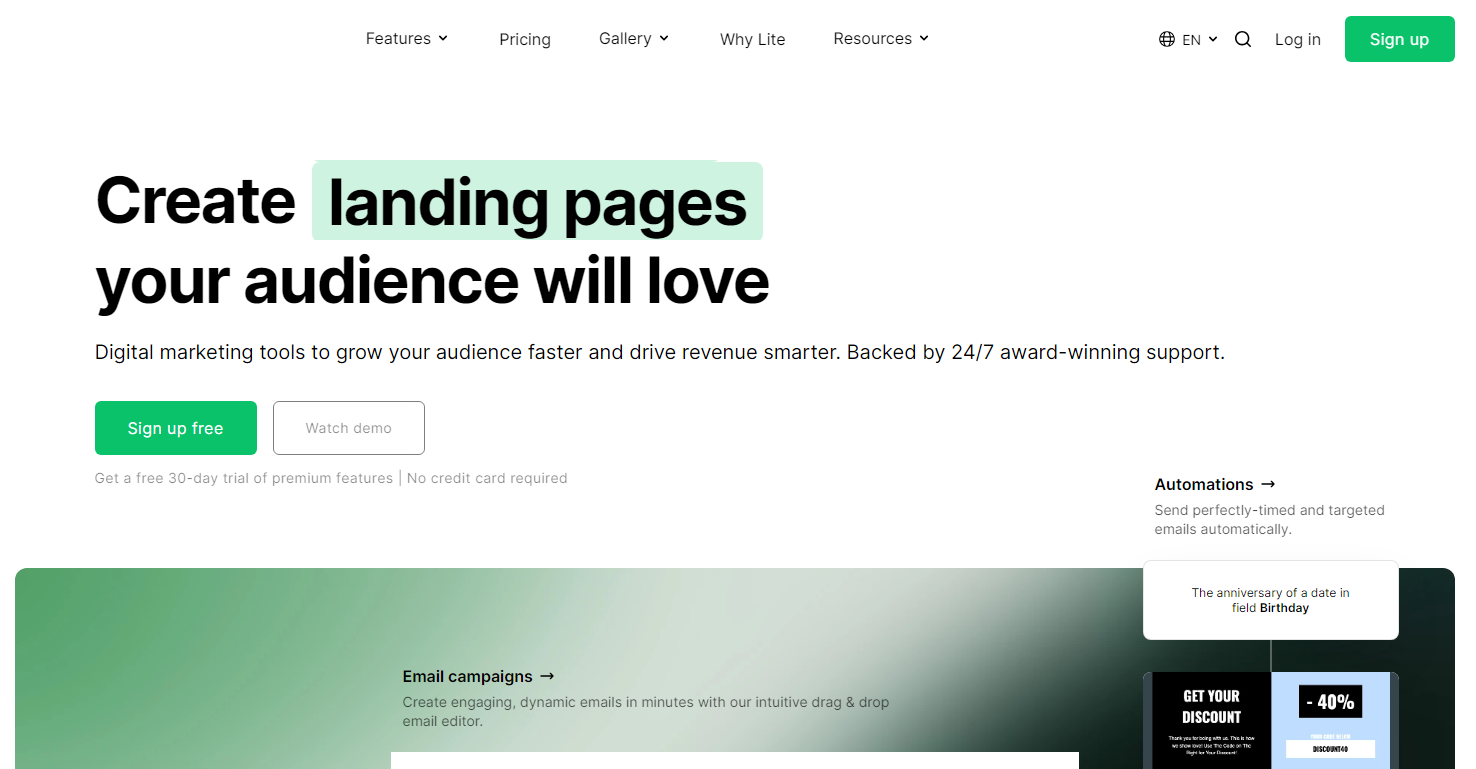
MailerLite is a popular email marketing platform that provides a straightforward and efficient way for businesses to create, send, and track email campaigns. With a user-friendly interface and a range of powerful features,
MailerLite offers email automation, customizable templates, subscriber management, and in-depth analytics. It caters to both beginners and experienced marketers, enabling them to engage their audience effectively.
MailerLite’s drag-and-drop editor and automation workflows make it easy to design and send personalized emails that drive results. The platform’s affordable pricing and excellent customer support have made it a top choice for businesses of all sizes seeking to optimize their email marketing efforts.
Free Plan – $0/ Month
- Up to – 1,000 Subscribers / Contacts
- Up to – 12,000 Emails / Month
- Up to – 1 Website
- Up to – 10 Landing Pages
- Up to – 100 Automation Steps
- Up to – 1 Seats/User
- Unlimited Audiences
- Unlimited Embedded Forms
- Image Library
- Unlimited Email Automation Builder
- Limited Email Automation Template
- API Documentation
- Ecommerce Integrations
- Email A/B Split Testing
- Ecommerce Sale Tracking
- Automation Real-Time Reports
- MailerLite Academy
- 24/7 Live Chat Support and Email Support – First 30 Days
Growing Business $10/ Month or $108/ Year ( Discount 10%)
- Up to – 500 Subscribers / Contacts
- Unlimited Monthly Emails
- Up to – 3 Seats/ Users
- 24/7 Email Support
- All in Free, Plus:
- Unlimited Landing Pages
- Unlimited Templates
- Dynamic Emails
- Auto Resend Campaign
- Unlimited websites & blogs
- Unsubscriber page builder
Advanced $20/ Month or $216/ Year ( Discount 10%)
- Up to – 500 Subscribers / Contacts
- Unlimited Monthly Emails
- Unlimited Seats/ Users
- 24/7 Live & Email Support
- All in Growing Business, Plus:
- Facebook Integration
- Custom HTML Editor
- Promotion Pop-Ups
- Multiple Triggers in Automations
- Preference Center
- AI Writing Assistant
- AI Subject Line Generator
- 15% off Google Workspace
Enterprise – Let’s Talk
- Business with over 100k Subscribers / Contacts
- Unlimited Monthly Emails
- Unlimited Seats / Users
- 24/7 Live Chat & Email Support
- All in Advance, Plus:
- Dedicated IP % Deliverability Consultation
- Onboarding Consultation and Training
- Account Audit and Performance Improvements
Advantage and Disadvantage of MailerLite Email Marketing Tool
Advantages:
- Easy to use interface – MailerLite has a simple and intuitive dashboard that is easy for beginners and non-technical users to navigate.
- Wide range of templates – MailerLite offers a large library of professionally designed email templates that you can customize for your needs.
- Automation features – MailerLite offers features like autoresponders, workflows, and sequencers that allow you to automate your email marketing campaigns.
- Analytics and reports – MailerLite provides detailed analytics and reports that give you insights into your email campaign performance.
- Integrations – MailerLite integrates with many popular apps like Shopify, WordPress, and Google Sheets.
Disadvantages:
- Limited customization – MailerLite’s templates have some customization options but are more limited compared to some other email marketing tools.
- Limited list size – MailerLite is best suited for small to medium sized email lists. Larger lists may require a more robust email marketing tool.
- Limited advanced features – MailerLite lacks some advanced features like A/B testing, segmentation, and personalization available in some enterprise level tools.
- Limited support – MailerLite offers basic email and ticket support but lacks phone support and in-depth live chat.
- Limited integrations – While MailerLite integrates with some popular apps, the number of integrations is more limited compared to some competitors.
SendPulse:
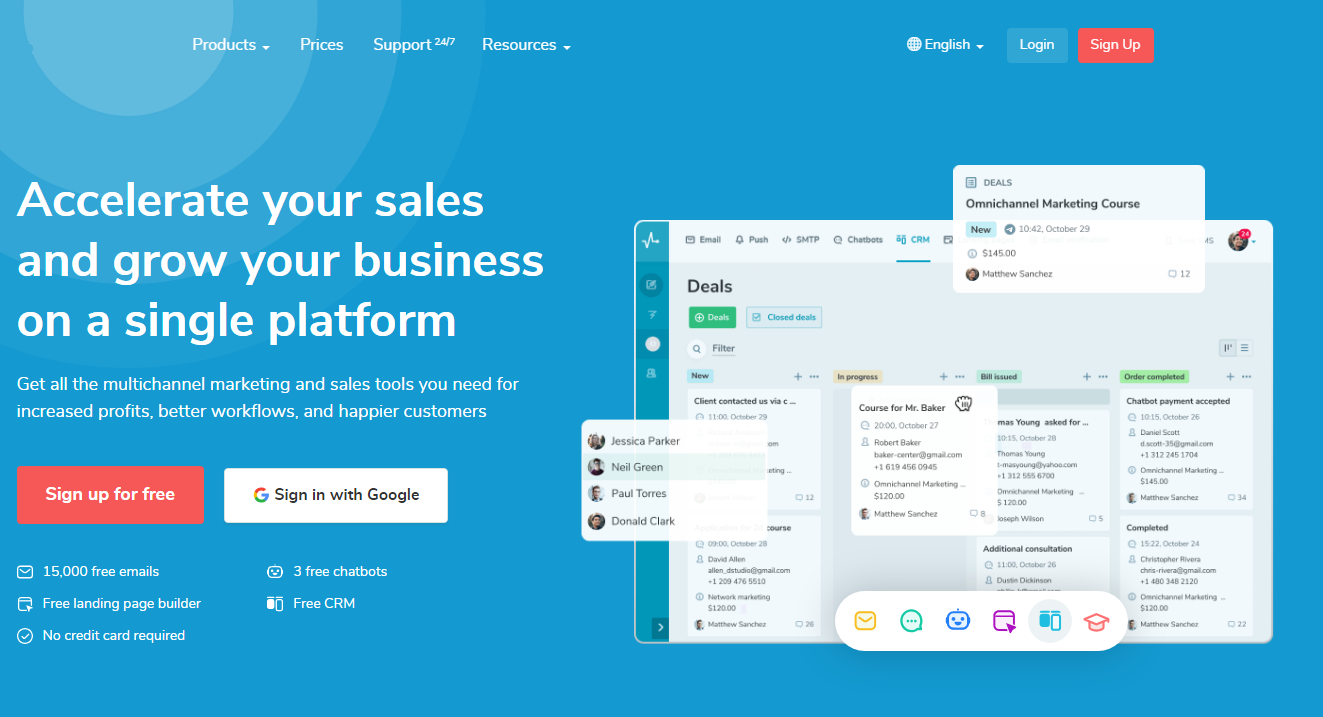
SendPulse is an all-in-one marketing automation platform that offers a comprehensive set of tools to streamline communication with customers. It enables businesses to engage their audience through multiple channels, including email, SMS, web push notifications, and chatbots.
With its user-friendly interface and advanced features, SendPulse allows users to create personalized and targeted campaigns, conduct A/B testing, and automate the entire marketing process. The platform’s AI-driven capabilities further enhance customer interactions, ensuring optimized delivery and higher engagement rates.
SendPulse is a versatile solution that empowers businesses to effectively connect with their audience, boost conversions, and build lasting relationships across various communication channels.
Free Plan – $0/ Month
- Up to – 500 Subscribers / Contacts
- Up to – 15,000 Emails / Month
- 100 МB of image storage
- 3 sender email addresses,
- 1 domain
- 5 flows, 1 event in A360
- 1 landing page
- 100 verifications with the email verifier
Standard Plan – $12/ Month or $115.20/ Year (Discount 10% to 20%)
- Up to – 500 Subscribers / Contacts
- Unlimited number of emails
- 200 МB of image storage
- 5 saved segments
- 100 sender email addresses, 3 domains
- 10 flows, 10 events in A360
- 3 landing pages
- 100 verifications with the email verifier
- Full A/B testing suite
- 3 users per account
Pro Plan – $14.40/ Month or $138.24/ Year (Discount 10% to 20%)
- Up to – 500 Subscribers / Contacts
- 500 МB of image storage
- Unlimited number of segments
- 300 sender email addresses, 5 domains
- 50 flows, 50 events in A360
- 10 landing pages
- 1,000 verifications with the email verifier
- Full A/B testing suite
- 10 users per account
- Unlimited number of tags
Enterprise Plan – $20.16/ Month or $193.54/ Year (Discount 10% to 20%)
- Up to – 500 Subscribers / Contacts
- Unlimited number of emails
- 500 МB of image storage
- Advanced segmentation options
- 300 sender email addresses, Unlimited number of domains
- Unlimited number of flows and events in A360
- Unlimited number of landing pages in the website builder
- Depends on the email verifier plan size
- Full A/B testing suite
- Unlimited number number of users
- Unlimited number number of tags
Advantage and Disadvantage of MailerLite Email Marketing Tool
Advantages:
- Easy to use interface – SendPulse has a clean and intuitive dashboard that is simple for beginners to navigate.
- Wide range of templates – SendPulse offers a large library of professionally designed email templates that you can customize.
- Automation features – SendPulse offers features like autoresponders, workflows, sequencers, and drip campaigns to automate your email marketing.
- Analytics and reports – SendPulse provides detailed analytics and reports to gain insights into campaign performance.
- Integrations – SendPulse integrates with many popular apps like Shopify, WordPress, Google Sheets, and social media platforms.
Disadvantages:
- Limited customization – While SendPulse templates are customizable, they offer less flexibility compared to some competitors.
- Limited list size – SendPulse is best suited for small to medium sized email lists. Larger lists may require a more robust tool.
- Limited advanced features – SendPulse lacks some advanced features like A/B testing, segmentation, and personalization available in enterprise tools.
- Limited support – SendPulse offers basic email support but lacks phone support and in-depth live chat.
- Limited integrations – While SendPulse integrates with some popular apps, the number of integrations is more limited compared to some competitors.
How to Choose the Right Email Marketing Tool for Your Needs
Choosing the right email marketing tool is crucial for the success of your email marketing campaigns. With so many options available, it can be overwhelming to find the perfect fit for your needs. Here are some steps to help you choose the right email marketing tool:
- Identify Your Needs and Goals: Start by determining what you want to achieve with your email marketing campaigns. Are you looking to increase sales, drive website traffic, build customer loyalty, or simply provide valuable content to your subscribers? Knowing your goals will help you select a tool that aligns with your specific requirements.
- Ease of Use: Look for an email marketing tool that is user-friendly and intuitive. You don’t want to spend hours trying to figure out how to use the platform or waste time on a steep learning curve.
- Features and Functionality: Consider the features you need to accomplish your goals. Some common features to look for include customizable email templates, automation capabilities, list segmentation, analytics, A/B testing, and integration with other tools you use (e.g., CRM or e-commerce platforms).
- Scalability: Ensure the tool can grow with your business. As your email list and marketing needs expand, you don’t want to outgrow the platform and have to switch to a new one.
- Deliverability Rates: One of the most critical factors for email marketing success is deliverability. Check reviews or ask the provider about their deliverability rates and what measures they take to maintain high deliverability.
- Pricing Structure: Consider your budget and compare the pricing models of different email marketing tools. Some platforms charge based on the number of subscribers, while others may have a flat fee or offer tiered pricing based on features and usage.
- Customer Support: Good customer support can be a lifesaver when you encounter issues with your email campaigns. Look for a provider that offers responsive customer support through multiple channels.
- Security and Compliance: Email marketing involves handling sensitive data, so make sure the tool you choose adheres to data protection and privacy regulations like GDPR, CCPA, etc.
- Integration with Third-party Tools: If you use other tools like CRM software, e-commerce platforms, or landing page builders, check if the email marketing tool integrates smoothly with them.
- Free Trials and Demos: Many email marketing tools offer free trials or demos. Take advantage of these to test the platform’s features and functionality before making a decision.
- User Reviews and Ratings: Look for reviews and ratings from other users to get an idea of their experiences with the tool. This can give you valuable insights into its strengths and weaknesses.
- Email Template Design and Customization: Email templates play a significant role in the visual appeal of your campaigns. Ensure the tool provides attractive, customizable templates to match your brand and message.
By carefully considering these factors, you can narrow down your choices and find the email marketing tool that best suits your needs, helping you create engaging campaigns and foster better connections with your audience.
FAQs
Q1. Are free email marketing tools as effective as paid ones?
A1. While free email marketing tools offer valuable features, paid services often provide more advanced options and dedicated customer support, making them suitable for businesses with larger audiences and more complex needs.
Q2. Can I use these tools for other marketing activities besides email campaigns?
A2. Yes, these tools often offer additional marketing features like automation, social media integration, and audience analytics, enabling businesses to manage multiple aspects of their marketing efforts.
Q3. How can email marketing benefit a startup or small business?
A3. Email marketing allows startups and small businesses to engage with their target audience directly, build brand loyalty, and drive conversions without a significant marketing budget.
Q4. Can I track the success of my email campaigns with these tools?
A4. Absolutely! All three tools mentioned provide detailed analytics and reports, allowing businesses to track the performance of their email campaigns, such as open rates, click-through rates, and conversions.
Q5. Is it important to personalize emails for better engagement?
A5. Yes, personalization is crucial for improving engagement. Addressing recipients by name and tailoring content based on their interests and behavior creates a more personalized and relevant experience, leading to higher open and click-through rates.
Verdict:
Email marketing is a powerful strategy for businesses of all sizes, and using free email marketing tools can be a great way to get started and explore the world of email campaigns. Each platform—Benchmark Mail, MailerLite, and SendPulse—offers unique features and advantages, making them suitable for different needs and preferences.
Before making a decision, consider your specific goals, ease of use, required features, and budget. By selecting the right tool, you can unlock your brand’s true potential, engage your audience, and achieve success in your email marketing endeavors. Happy emailing!





























































