Why do we need Android emulators? In fact, it is the most efficient way to run your android applications on your laptop or computer. BlueStacks is considered to be one of the most popular android emulators for users of Windows and MAC OS. However, if you are looking for some good alternative to bluestacks for running android apps on your PC, continue to read this article. We are going to list some reliable android emulators for your usage.
Andy Android Emulator

Andy Android Emulator is considered to be one of the most popular android emulators for your computer. You are able to run android applications on your Windows or MAC computers. The program is lightweight and extremely easy to use. Just like BlueStacks, you can install your favorite android apps on your PC. You can control your PC screen only by using your smartphone. Andy Android Emulator has been designed for playing android video games.
GenyMotion
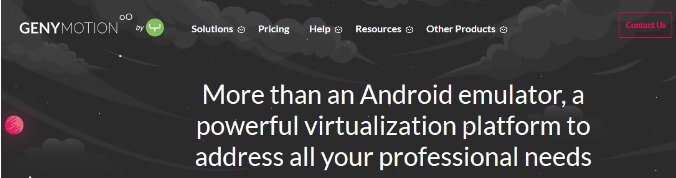
GenyMotion is another powerful alternative to BluStacks. By using it, you can run android apps on any device. The program is free of charge for all users. It supports some excellent advanced features, such as OpenGL and hardware acceleration. It is the best tool for installing any of your favorite applications on your android smartphone. You can even choose a different android version for better compatibility.
Droid4x Official

Drdoi4x Official is another fantastic alternative to Bluestacks. It works like an android emulator for PC users. Now you can use any of your favourite apps on your PC without paying anything. It is easy to use software, which is compatible with any laptop or PC. You can download Droid4x software from its official website. You will enjoy playing your favorite android games on your computer.
Dolphin
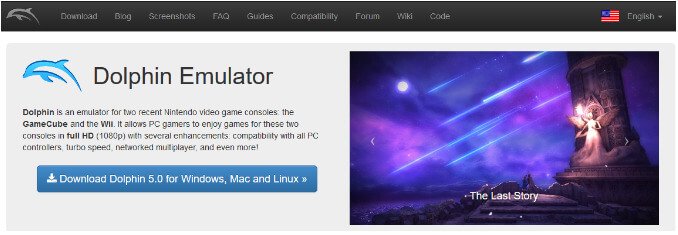
Dolphin is an excellent alternative to BlueStacks, which you can use on Windows/Linux/Mac computers. You will have no problems using this open-source android emulator. It is mainly used to run commercial GameCube games as well as Wii remotes on your computer. You will appreciate its user-friendly interface and advanced features. One of the best features is the ability of action replay. All of your and your rivals moments will be automatically recorded while playing your favorite video games. Do not forget to check the map function of the original GameCube controllers in this app.
Nox

Nox works the same as BlueStacks. You can use it for installing and running your favorite android apps on your Windows /MAC computers. The application has a lot of excellent features. For example, one of them supports the computer’s keyboard, mouse, and even gamepad. This feature will help you express and boost your gaming experience to the maximum. Thanks to its user-friendly interface, you will face no problems using this fabulous emulator. You will get fast access to such functions like location, volume adjustment, etc. Try this impressive android emulator for the computer.
Koplayer

Koplayer has the same set of functions as BlueStacks. This application has been designed exclusively for video gamers. You will get a great experience while playing popular android video games on your personal computer or laptop. You have a chance to run millions of apps free of charge. It is very convenient to use the keyboard, mouse, and gamepad for playing video games. The installation process is fast and easy.
Windroy
Windroy is known for being the latest android app player platform. Use this tool to get access to android applications from your personal computer. Also, you can use it for chatting with strangers and playing your favorite video games together. You will like this free Bluestacks alternative. You can control the apps only by using your PC mouse. The software supports both Mac and Windows computers.
We did our best to include the best Android emulators. In case, we have missed something important, let us know in the comments!




























































