Several online fax services are available to replace bulky fax machines. Numerous companies are already using them because of their security and HIPAA compliance. These services enable you to send and receive faxes by pressing a few buttons on your smartphone.
A bunch of free fax online services enables you to manage faxing needs of your business from iPhone, Android, and PC. If you want to choose the best services for your business, here is a powerful guide.

CocoFax: An Exclusive Fax Solution
If you want to send fax online from PC, android, and iPhone, choose CocoFax. It can be an ideal companion for you. No doubt, CocoFax is a secure service for free fax online. CocoFax comes with lots of perks and HIPAA complaint faxing solutions.
More than millions of people are using this service for their professional and personal communication. It gets acknowledgment from Toms Guide, The Verge, and the New York Times. If you want to evaluate the quality of their services, you can use their free trial for 30 days. This period is enough to find out if you need their faxing solution or not.
Send Fax from Computer
If you want to send fax from a computer, sign up with CocoFax using your email ID. Go to url to learn more about sending and receiving faxes with different email clients for office purposes. CocoFax will help you to turn your PC into a top-rated fax machine. See these simple steps.
Step 01: Try a free trial of CocoFax and get a free fax number. They enable you to choose your fax number. After the signup process, you will be able to access their dashboard. This user-friendly dashboard has a “Send Fax” button.
Step 02: Tap on the “Send Fax” button and start composing your fax in a popup window. It is the right time to draft fax.

Step 03: Create your fax by entering fax number of the receiver in the “To” field. Add a cover page if you want to add as the first page of your fax. Finally, attach your document in pdf, jpg, png, xlsx, xls, docx, or doc formats.
Step 04: Once you are done with this, click on the “Send button” and let the CocoFax dial the fax machine of the receiver to transmit your document. You will get confirmation of the successful delivery of fax on its dashboard.
Send Fax from Android
CocoFax will help you to send faxes through android devices. With your android phone, you can easily access their dashboard. After a free sign up, you will be able to send and receive faxes. Remember, received faxes will be stored on the panel. No doubt, an Android app is available, but you can use it through a web browser.
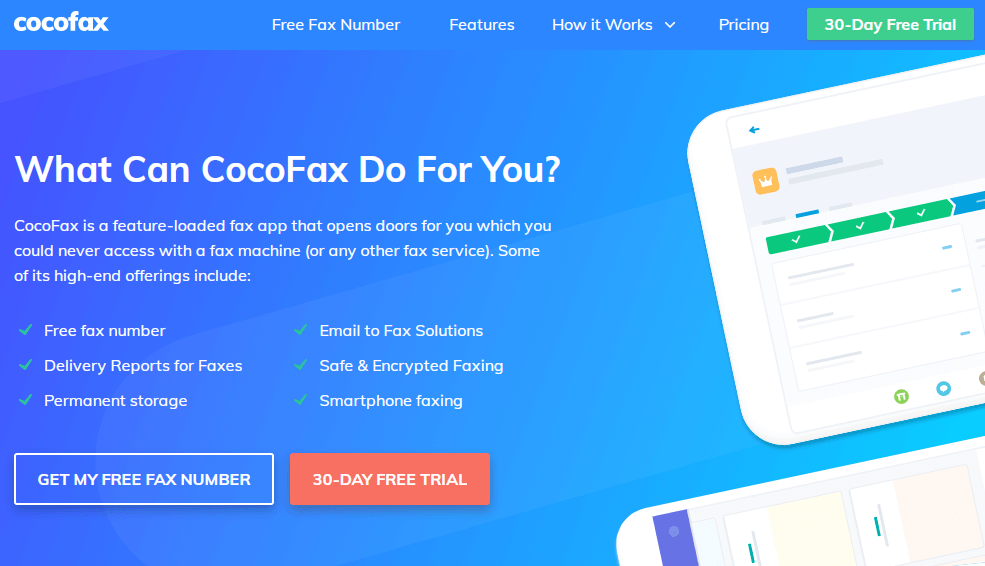
Moreover, you can use your email client to send and receive faxes. To use your email, you will write @cocofax.com at the end of the receiver’s fax number. Fax notifications and delivery reports will be available in the inbox.
CocoFax enables you to select your fax number during a free trial. You can use this number for almost 30 days for free. After this trial period, you have to upgrade your monthly subscription.
Send Fax from iPhone
For some people, fax and iPhones are two different things. Remember, CocoFax has changed the way to receive and send faxes. You can use an app to send fax from iPhone or directly access their dashboard.
Use a browser on your iPhone to sign in to CocoFax and manage your documents. The process of sending faxes will be the same. You can receive faxes on iPhone and check them through the dashboard.
It will decrease the need for a 24/7 internet connection. You can easily manage faxes without hardware, app, and other extra expenses. If you are using an email address, CocoFax will automatically send your faxes to this address.
Remember, fax machines are outdated, and you have to keep them turned on to receive faxes. CocoFax makes things easy because it works as an email to send and receive faxes.
Conclusion
All of the options mentioned in this article are related to CocoFax. Remember, it is a reliable faxing solution for businesses. For international and domestic faxes, CocoFax is a trustworthy name.
With the help of CocoFax, you can send fax online from PC, Android, and iPhone. A complete procedure is mentioned in this article. No doubt, it is an affordable faxing solution for personal and professional needs. Use this faxing solution and share your feedback in the comment box below.





























































